When someone enters onto your website, you only have a few seconds to capture their attention. If your site is slow and browsers cannot immediately find what they want, they will automatically leave. Therefore, it is crucial for you to have a high-functioning site that allows browsers to log on and instantly gather information. A major component of a positive browser experience is PageSpeed: are they able to able to access your site immediately?
Below, we offer tips to help you increase your PageSpeed and better your user-response.
Focus on Your Homepage PageSpeed
Typically, your homepage is your very first opportunity to capture your browser’s attention. Thus your homepage essentially becomes your gateway for converting browsers to buyers. And for this reason it is imperative that your homepage speed become a top priority in your website optimization.
Some simple tips for increasing your homepage speed, include:
- Limiting the number of posts per page. On average, we recommend you not exceed seven posts per page,
- Displaying your posts as excerpts rather than full-length posts,
- Trashing any inactive plugins or widgets, and
- Getting rid of any non-essential widgets from your homepage
An important part of increasing your PageSpeed is continually testing your page speed. At SEO Rank Monitor, we offer a PageSpeed service that allows you to keep track of your PageSpeed. Below we posted a diagnostics screen shot. The benefit to using our PageSpeed feature is that this diagnostic shows you specifically what aspects you are lacking, which aspects you need to fix, and which aspect of your site are already meeting standards, both for desktop and mobile versions of your website.
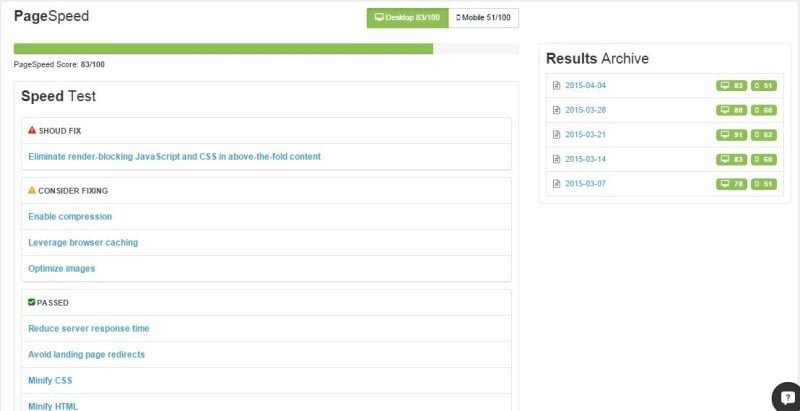
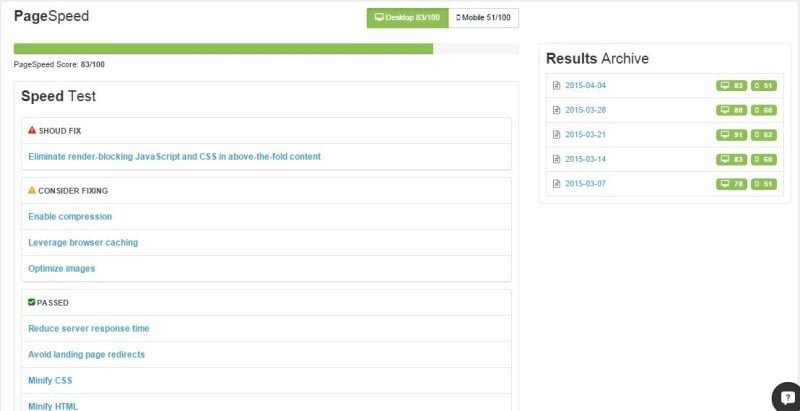
By the focusing your energy on the aspects have failed the diagnostics you test, you are able to better expedite the time it takes your browsers to access your homepage. It should also shorten the time it takes them to navigate from your homepage to the rest of your website.
Choose a Trustworthy Host
Hosting sites make all types of promises. But be advised that just because the promises are promoted, does not mean that they can be kept. Hosting sites want to sell spaces so that they can make money, and unfortunately, sometimes they’ll say just about anything to make the sale.
The reality is that the more sites your host manages, the great chance your website has for a lower speed. Also, it puts your website at a greater risk for going down.
So, when you are choosing a host be certain that you do your research first! Before signing up, be sure that you determine the last time they made updates. Take the time to read as many reviews as you possibly can. The more you know about your host, the better. Find one that has been trusted so you can ease your mind and keep your website on a steady track.
Optimize Your Database
If you are running an online business, you most likely have a database that stores your all of website information. It’s incredibly important that you maintain this database regularly so that it does not impede your site speed.
One of the simplest steps for optimizing your database is to add an index. Once an index is added, it helps your database sort through and locate information faster. With the addition of an index, databases are able to narrow their search focus instead of randomly scanning through each and every one of your records.
Implement Caching on Your Website
When someone logs on to your webpage, their browser requests permission from the website’s server to view images, texts, etc. These images and texts then get stored in their browsers cache. This means that as they browse through the rest of your website, certain things are automatically stored and don’t need to be re-downloaded with each page transfer.
For example, if your header is the same for multiple pages, the image will automatically appear when the browser enters the new page rather than having to reload it. This memory saves your browsers time and allows them to access your page without having to wait for another item to download.
To help manage caching on your website, we recommend using the w3 Total Cache Plugin for WordPress sites.
Optimize Your Images
It’s important that your images aren’t oversized. Large images strain your download time, forcing browsers to wait while the page downloads. One simple solution for faster image downloads is to shrink their size. If you compress your image’s size, there is less data for your browser to store and retrieve.
Before you include your image, be sure to ask yourself if it is integral to the design of your web page. If you don’t absolutely need it, it may be wise to omit it.
As you are optimizing your image, be sure to consider:
- format capabilities,
- quality,
- content of encoded data,
- pixel dimensions
One of our favorite image optimizers is Kraken. It’s free and simple to use. Try it out and be sure to let us know what you think.
If you’re interested in learning about more methods you can use for monitoring the speed of your website, be sure to keep up with our blog. Over the next month we will be sharing more of our favorite tips and trics.
Not a SEO Rank Monitor user?
Take advantage of our 14-day free trial here, and enjoy our automatic PageSpeed analysis.
SIGN UP HERE FOR A 14 DAY FREE TRIAL

